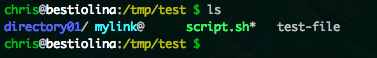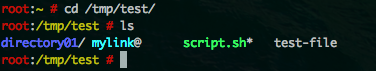For Mac, you need to create a .profile file in your home directory.
This is what I’ve done on mine…
For normal user:
export PS1="\[\e[00;32m\]\u\[\e[0m\]\[\e[00;37m\]@\[\e[0m\]\[\e[01;37m\]\h\[\e[0m\]\[\e[00;37m\]:\[\e[0m\]\[\e[00;33m\]\w\[\e[0m\]\[\e[00;37m\] \[\e[0m\]\[\e[00;32m\]\\$\[\e[0m\]\[\e[00;37m\] \[\e[0m\]"
# Customisation of 'ls' command
export CLICOLOR=1
export LSCOLORS="ExGxBxDxCxEgEdxbxgxcxd"
alias ls='ls -GF'
For root:
export PS1="\[\e[00;31m\]\u\[\e[0m\]\[\e[00;37m\]:\[\e[0m\]\[\e[00;33m\]\w\[\e[0m\]\[\e[00;37m\] \[\e[0m\]\[\e[00;31m\]\\$\[\e[0m\]\[\e[00;37m\] \[\e[0m\]"
# Customisation of 'ls' command
export CLICOLOR=1
export LSCOLORS="ExGxBxDxCxEgEdxbxgxcxd"
alias ls='ls -GF'Sources:
http://bashrcgenerator.com/
http://geekology.co.za/article/2009/04/how-to-enable-terminals-directory-and-file-color-highlighting-in-mac-os-x
http://apple.stackexchange.com/questions/33677/how-can-i-configure-mac-terminal-to-have-color-ls-output
http://osxdaily.com/2013/02/05/improve-terminal-appearance-mac-os-x/