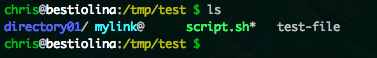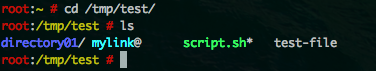Plug the SD in your Mac.
In the Terminal, as root, use diskutil to identify your SD.
Generally it’s the last in the list, if you’ve just plugged in.
root:~ # diskutil listYou will see something like this:
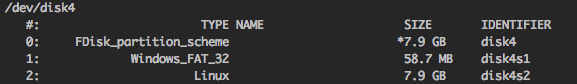
In my case, the SD is /dev/disk4. For this reason, I run the following to unmount the whole disk.
root:~ # diskutil umountDisk /dev/disk4
Unmount of all volumes on disk4 was successfulOnce done, you can create the backup using dd utility, but make sure to change the device from /dev/diskX to /dev/rdiskX, adding the “r“.
root:~ # dd if=/dev/rdisk4 of=/path/to/mypibackup.img bs=1mTo restore, of course… invert if (input file) with of (output file)… 🙂
root:~ # dd if=/path/to/mypibackup.img of=/dev/rdisk4 bs=1m